
|
|
#1 |
|
Участник
|
Gareth Tucker: Shrinking VirtualBox VDI Files
Источник: http://gtcrm.wordpress.com/2012/07/2...box-vdi-files/
============== Hi, if like me you use VirtualBox for your Microsoft CRM environments you no doubt have at least one crazy large VirtualBox VDI file taking up space on your hard drive. </p> Today, I thought I would try and trim mine back. I started with a 90GB VDI file and got it down to 65GB. Here’s what I did:  1. Ran Disk Defragmenter within the VM and defrag’ed the disk. 1. Ran Disk Defragmenter within the VM and defrag’ed the disk. 2. Ran TreeSize Free within the VM to check for large files/folders that I could trim (didn’t find anything, but did notice the winsxs folder was huge, so did some research on that…) 3. Ran the DISM command line below to purge the winsxs folder (removes data that resides on your disk to enable rollback of service packs, makes your service packs permanent – do a bit of research on this before you decide to do this) Here’s what I ran: 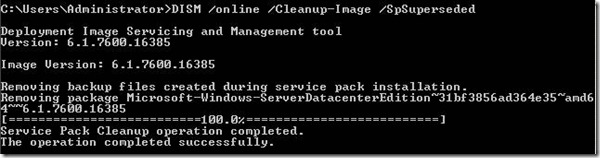 This reduced the size of C drive inside my VM by 5GB. I think the results you get will depend upon the initial level of your OS and the number of updates you have installed over top. There seems to be different clean up utilities like this for different OS’s and Service Packs. I’m no expert on this though. I ran this over a Windows 2008 R2 SP1 Enterprise Edition install. 4. Downloaded sdelete to the C drive of my VM and then ran from a command prompt the following command (from c:\ ) sdelete -c -z C:\ This will write 0’s over any unused space on your VM hard disk. This makes it crystal clear that that unused space can be purged. 5. Shutdown my VM. 6. Opened a command prompt on my host machine and changed directory over to the VirtualBox program folder (C:\Program Files\Oracle\VirtualBox). Ran the following command to ask VirtualBox to compact my VM’s VDI file: VBoxManage modifyhd –compact "D:\VirtualBox\CRM 2011 on SQL 2008 DEV Image\Hard Disk\CRM2011 DEV Image (64-BIT Win2008R2 SQL2008R2).vdi" That’s it. Oh, and the VM still launched afterwards  Источник: http://gtcrm.wordpress.com/2012/07/2...box-vdi-files/
__________________
Расскажите о новых и интересных блогах по Microsoft Dynamics, напишите личное сообщение администратору. |
|
|
|
|
#2 |
|
Moderator
|
Моя любовь к Virtual Box закончилась, когда пришлось переделывать вирталку, так как кончилось место на диске. Я пробовал увеличить его размер командой modifyhd --resize и приуспел в этом - размер диска вырос, но вот система грузиться отказалась.
__________________
http://fixrm.wordpress.com, снятие/наведение порчи. Быстро, дорого, гарантия.   MS Certified Dirty Magic Professional MS Certified Dirty Magic Professional
|
|
|
|
|
#3 |
|
MCT
|
Раз уж завели такую тему, кто-нибудь пробовал переносить образы из hyper-v в box, у которых есть разностные диски ?
У меня есть бук с семеркой, стоит virtual box, хочу образы разностные портировать в box.
__________________
Axapta book for developer |
|
|
|
|
#4 |
|
Moderator
|
Я делал подобное: http://axforum.info/forums/blog.php?b=198
__________________
http://fixrm.wordpress.com, снятие/наведение порчи. Быстро, дорого, гарантия.   MS Certified Dirty Magic Professional MS Certified Dirty Magic Professional
|
|
|
|
| За это сообщение автора поблагодарили: MikeR (3). | |
|
|
#5 |
|
MCT
|
эту статью я уже знаю
 Короче есть вирт машина, в параметрах два диска, а их реально три. И стандартным способом их не портнуть.
__________________
Axapta book for developer |
|
|
|
|
#6 |
|
Moderator
|
Не совсем понял конфигурацию. Один из дисков имеет снапшот?
__________________
http://fixrm.wordpress.com, снятие/наведение порчи. Быстро, дорого, гарантия.   MS Certified Dirty Magic Professional MS Certified Dirty Magic Professional
|
|
|
|
|
| Опции темы | Поиск в этой теме |
| Опции просмотра | |
|