
|
|
#1 |
|
Участник
|
Dynamics CRM Tools: Updating custom entities icons
Источник: http://mscrmtools.blogspot.com/2010/...ies-icons.html
============== For all our projects, we are always customizing Microsoft Dynamics CRM 4.0. To achieve that, we create many custom entities and one of the worst aspect of that heavy customization is to have a lot of custom entities with the same icon. So, it is difficult to identify them just with their icon (like the screenshot below). 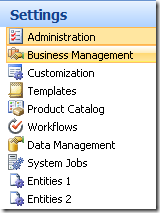 In order to customize further the application, it is a good thing to add different icon to each custom entity. In order to customize further the application, it is a good thing to add different icon to each custom entity.The standard approach This approach consists of using the standard feature of Microsoft Dynamics CRM 4.0 to update custom entites icons. In the customization view, just click on the menu “More actions” and click on “Update icons…”. You then need to provide a file for each required icons:
As you can see, it has a lot of restriction and you need to create your own ico file, which is not always an easy thing. And let’s be realistic, everybody is not an artist and can create icons… The best approach The best approach, from my point of view, of course… … is to use the Demonstration Tools provided by Microsoft (download here). This tool as many features but one of the best is “Icon Maker” feature.
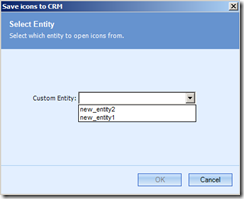 If the icons are not beautiful enough for you, you can also save the three resulting icons to update them using your favorite drawning software. The final result: 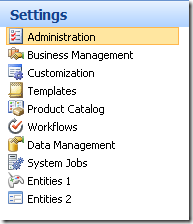 Some resources Free icons: http://www.famfamfam.com/ http://www.freeiconsweb.com/ http://www.iconfinder.com/free_icons http://www.iconspedia.com/ Other icons: www.iconexperience.com http://www.777icons.com http://www.iconarchive.com/ Источник: http://mscrmtools.blogspot.com/2010/...ies-icons.html
__________________
Расскажите о новых и интересных блогах по Microsoft Dynamics, напишите личное сообщение администратору. |
|
|
|
|
|