
|
|
#1 |
|
Участник
|
waldo: Make the New Developer Tools available on a local machine
Источник: https://dynamicsuser.net/nav/b/waldo...-local-machine
============== On Titter, Mark Brummel was wondering on how we would be able to get this wonderful new DEV environment locally, to be able to play with whenever we don’t have an Internet Connection. Well .. by coincidence, I had been trying to wrap my head around that a few weeks ago .. but never wrote up a procedure to do that. Well .. to help an old friend .. let’s do just that ;-). Step 1: Install a new cloud-version of the DEV Tools. You probably did this already. Just go to http://aka.ms/navdeveloperpreview and create yourself a VM. Step 2: Create iso and zip of the needed resources The resources that we need, is the DVD, the VSCode extension and sample code. I will make it easy on you. Just execute this script, and you’re good to go: https://github.com/waldo1001/Cloud.R...AzureImage.ps1 You see it will find, install and use my PowerShell modules because it needs it to create the ISO and Zip files. When the script is executed, you’ll end up with two files which you need to copy to your local environment.  This can obviously take a while .. .What I did, I copied them on the local “C:\_Installs” folder on my local VM where I wanted to make these new Developer Tools available: 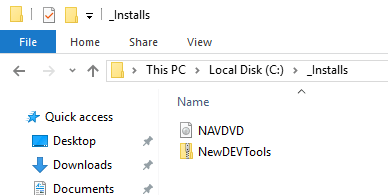 Step 3: Install NAV from the downloaded DVD to your local environment I am all into local VMs. I never install NAV on my local host, my laptop. I always have an empty VM snapshot with Win2016 ready to install anything on it. So that’s what I have used to do so here as well. If you do it different, then the next steps might be different for you.. . Again, I want to make it easy for you, and I have foreseen this script for you: https://github.com/waldo1001/Cloud.R...nvironment.ps1 If you do it exactly as I did (Win2016, copied to C:\_Installs, …), then you should be good to go with this script. Else, you can just try to either change the parameters at the beginning of the script, or read the script and figure out these steps yourself, and do it manually (or step-by-step in PowerShell):
Enjoy! Источник: https://dynamicsuser.net/nav/b/waldo...-local-machine
__________________
Расскажите о новых и интересных блогах по Microsoft Dynamics, напишите личное сообщение администратору. |
|
|
|
|
| Опции темы | Поиск в этой теме |
| Опции просмотра | |
|