
|
|
#1 |
|
Участник
|
stoneridgesoftware: Using the Purch. Account and Direct Cost Applied Account in the General Posting Setup for Dynamics NAV
Источник: https://stoneridgesoftware.com/using...-dynamics-nav/
============== During my most recent implementation, I was intrigued by the barrage of finance-related questions that I received throughout the final stages of the project. However, there was one question, in particular, that was a source of much confusion: why do the Purch. Account and Direct Cost Applied Account fields exist in the General Posting Setup, and what are they used for? 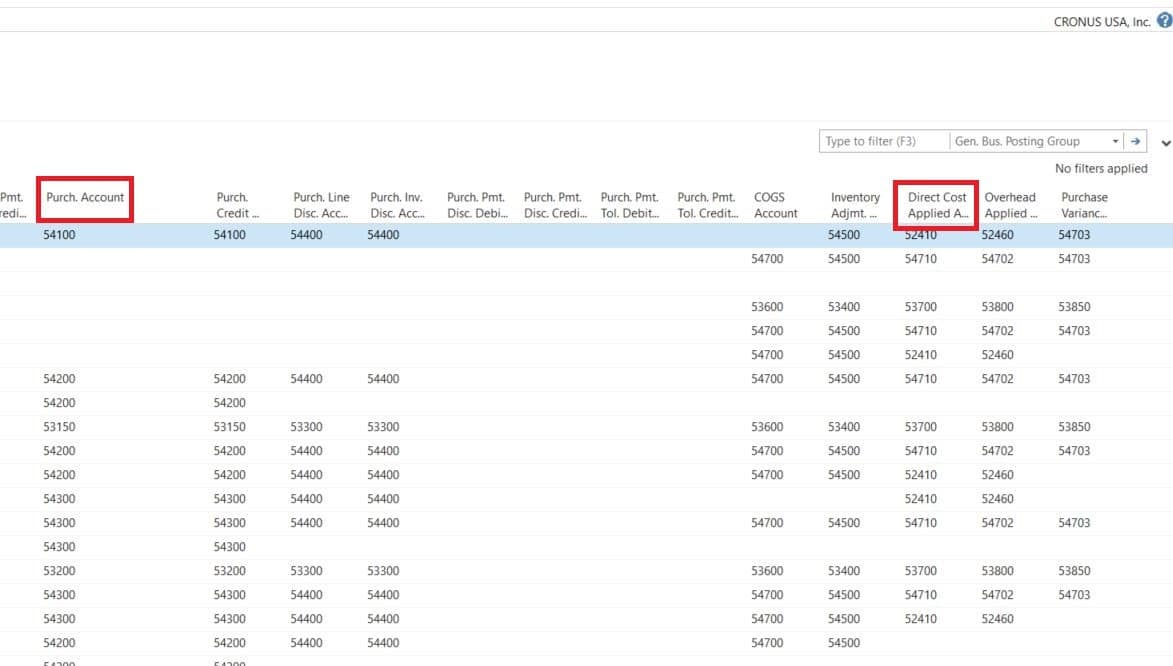 Basic accounting tells us that once you post a Purchase Invoice, your inventory account is debited for the amount of the purchase, and your accounts payable account is credited the same. This actually is not the full story when it comes to NAV. In NAV, you will also see two additional transactions: a debit against the Purch. Account, and a credit against the Direct Cost Applied Account. From the description above, one might think it safe to assume that the two should always net to zero. However, that is not always the case. A discrepancy between these accounts can be caused by receiving Purchase Credit Memos for a partial amount of what was purchased. The following four accounts are affected upon the posting of a Purchase Invoice:
-$30 Accounts Payable +$30 Inventory -$30 Direct Cost Applied +$30 Purchases At this point it is true that the Purch. and Direct Cost Applied Accounts sum to zero. Now, say that you wish to return the inventory, but your vendor is only willing to refund you $26, rather than the full $30 that you paid for it: +$26 Accounts Payable -$26 Inventory +$26 Direct Cost Applied -$26 Purchases NAV will also make these additional entries: -$4 Inventory +$4 Direct Cost Applied These extra entries were created because the cost of the inventory purchased was truly $30, not $26. There is now a $4 discrepancy between the Direct Cost Applied Account and the Purch. Account. There are two viable options for where to point the Purch. Account and Direct Cost Applied Account fields: 1) have them go to the same account in your Chart of Accounts, in which case a balance not equal to zero will indicate a discrepancy; 2) have them go to two separate accounts and compare their balances. For this particular implementation, our client chose to use a single account. Related, there is a setting on the Purchases & Payables Setup card called Exact Cost Reversing Mandatory, which will ensure that any credit memo for a given invoice will match the dollar amount on that invoice. Our recommendation is to have it enabled, but you are free to change it at any time. 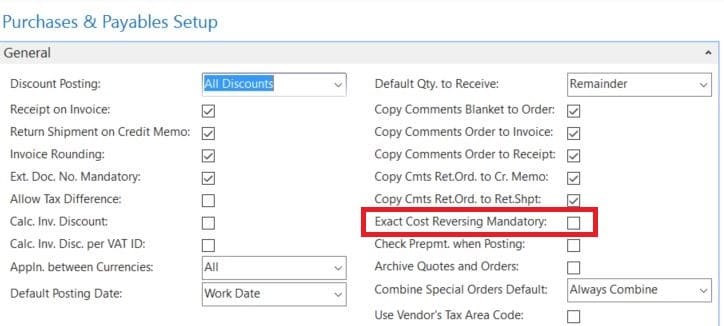 So, in short, the reason that these accounts exist is to show the difference between vendor purchases and returns. And, while these accounts may seem confusing at first glance, they do indeed have a purpose and need to be set up properly. Источник: https://stoneridgesoftware.com/using...-dynamics-nav/
__________________
Расскажите о новых и интересных блогах по Microsoft Dynamics, напишите личное сообщение администратору. |
|
|
|
|
|