
|
|
|
|
#1 |
|
Участник
|
powerobjects: Understanding Dynamics 365 for Finance and Operations – Part 2
Источник: https://www.powerobjects.com/2017/11...ations-part-2/
==============  In today’s topic, we will be discussing page options and attachments in the navigation of the Finance and Operations modules. Let’s start by logging in to Dynamics 365 for Finance and Operations. The Page options are available on almost every page. We’ll demonstrate navigating to the Page Option. For this example, we’ll open all vendors. Path: Modules > Accounts Payable > Vendors > All Vendors
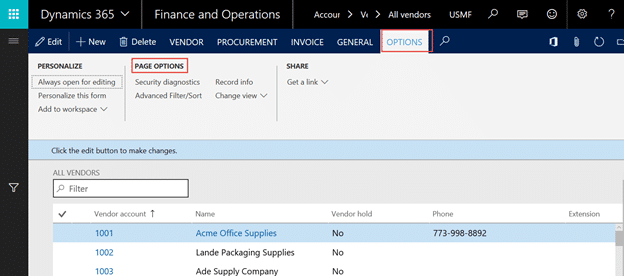 To attach documents to any record in Dynamics 365 for Finance and Operations, select the paper clip on the form – this will open the attachment form. This functionality assists users in keeping information with the correct records.  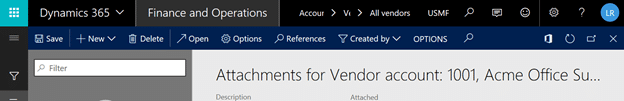 When you attach documents to the records, there are several options:
Happy Dynamics 365’ing! Источник: https://www.powerobjects.com/2017/11...ations-part-2/
__________________
Расскажите о новых и интересных блогах по Microsoft Dynamics, напишите личное сообщение администратору. |
|
|
|
|
| Опции темы | Поиск в этой теме |
| Опции просмотра | |
|