
|
|
|
|
#1 |
|
Участник
|
stoneridgesoftware: How to Launch Report Designer in Dynamics 365 for Finance & Operations from Chrome
Источник: https://stoneridgesoftware.com/how-t...s-from-chrome/
============== If using Chrome with Dynamics 365 for Finance and Operations, you may run into an issue preventing you from editing or creating new financial reports using the Report Designer tool (Management Reporter). When launching the Report Designer tool from within Dynamics 365 using a Chrome browser, I was blocked by an error that says “Application cannot be started. Contact the application vendor.” I clicked on More Details and noticed a line within the log file that directed me to the solution: “+ Deployment and application do not have matching security zones.” Error screenshot: 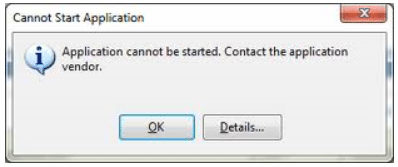 Resolution: I resolved this by installing a Click Once extension for my Chrome browser. Search the Chrome web store for Click Once and you should notice a few results. Once installing I was able to Edit financial reports from within Dynamics 365 as it launched the Management Reporter Report Designer. Click once extensions: 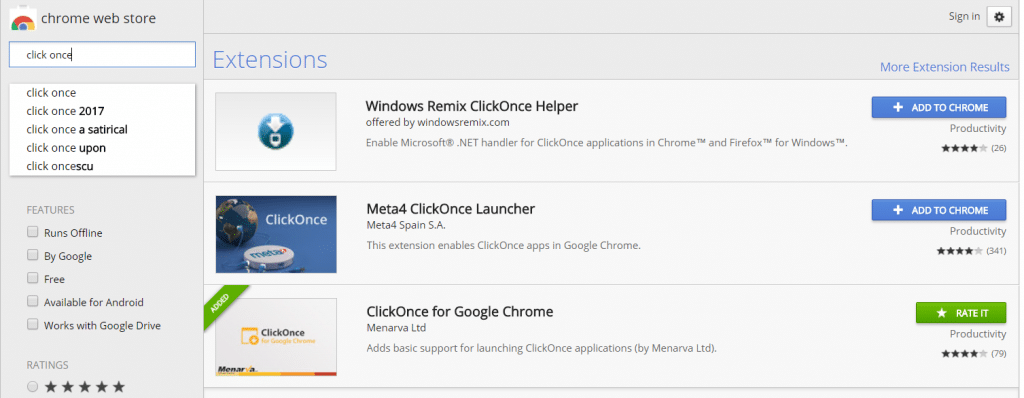 That is how to launch report designer in Dynamics 365 for Finance & Operations from Chrome. Hopefully, this clears up any issues you might be having! Источник: https://stoneridgesoftware.com/how-t...s-from-chrome/
__________________
Расскажите о новых и интересных блогах по Microsoft Dynamics, напишите личное сообщение администратору. |
|
|
|
|
| Опции темы | Поиск в этой теме |
| Опции просмотра | |
|