
|
|
|
|
#1 |
|
Участник
|
stoneridgesoftware: The Easiest Way to Use Table Browser, Delete or Add Table Data in Dynamics 365 for Finance and Operations
Источник: https://stoneridgesoftware.com/the-e...nd-operations/
============== Most of you using Dynamics 365 for Finance and Operations have seen the utilities that you can download as extensions with Google Chrome to use table browser, well don’t use them anymore! There’s a much easier way to use table browser with the Google Chrome Web Browser, which I suspect you can do any search engine (IE). Here’s what you do: 1. Open Chrome > Go to Settings.
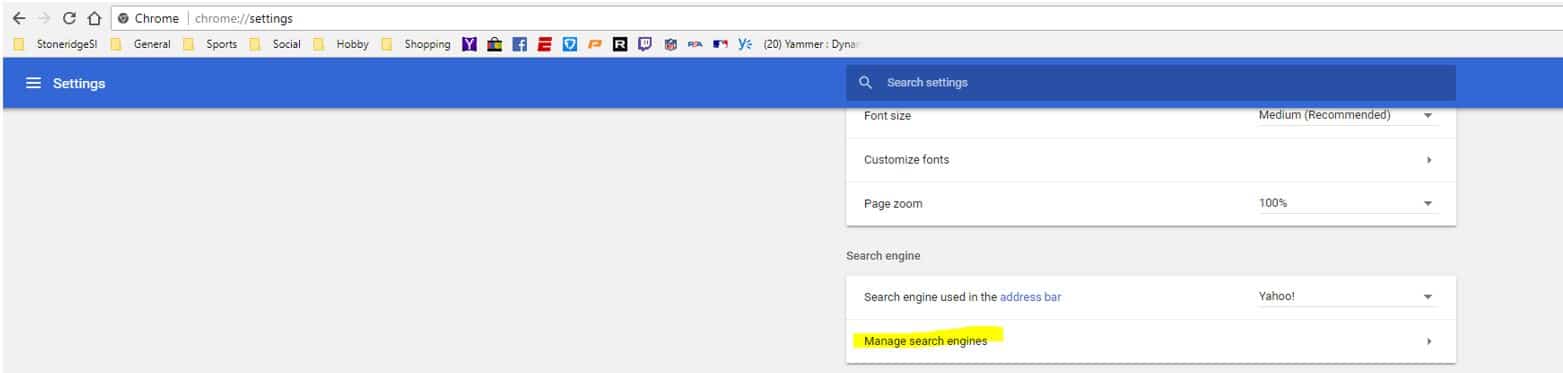 3. In the list of your search engines, there will be a very discrete option under Other Search Engines to Add a new one. Click Add. 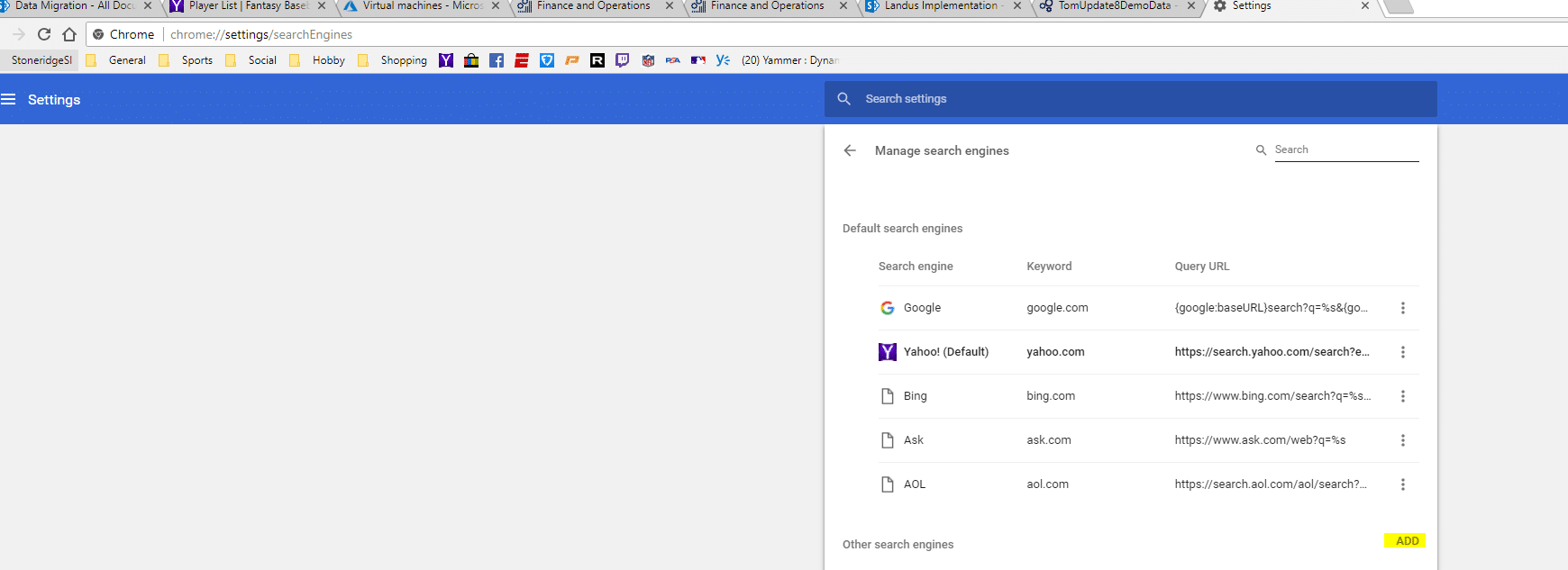 4. This will open a form where you define:
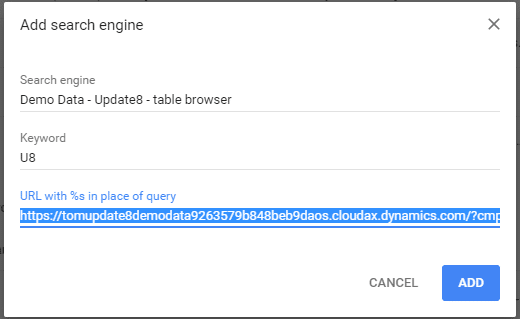 The key here is the URL. You need to make sure you enter this appropriately. I just opened my environment up and copied the URL that first comes up. It originally was: Then you need to modify this value into the URL for the search engine to be: Then click Add You should be all set. How to use this functionality 1. Open Chrome 2. In the URL Bar, type your Keyword (Mine was U8) and hit tab.
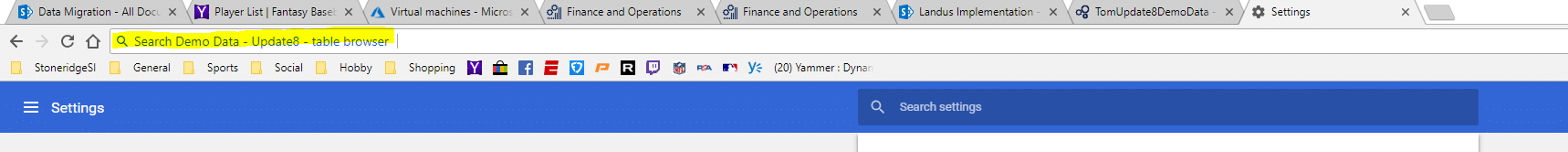 Enjoy! Props to Tim Pypa (Stoneridge Developer) who showed me this little trick! Thanks, Tim! Источник: https://stoneridgesoftware.com/the-e...nd-operations/
__________________
Расскажите о новых и интересных блогах по Microsoft Dynamics, напишите личное сообщение администратору. |
|
|
|
|
| Опции темы | Поиск в этой теме |
| Опции просмотра | |
|