
|
|
|
|
#1 |
|
Участник
|
Dynamics CRM Tools: How to: Which action raised OnSave event
Источник: http://mscrmtools.blogspot.com/2011/...ave-event.html
============== A while ago, I wrote a post about the way to know which action raised the onSave event in Microsoft Dynamics CRM 4.0, here. Here is the same code for Microsoft Dynamics CRM 2011: // The execution context must be passed as the first parameter // This can be done by ticking the checkbox in the function call // window in the onSave event function CheckSaveEvent(executionObj) { // If action is Save as closed (=58) if(executionObj.getEventArgs().getSaveMode() == 58) { // Do some code logic } } .csharpcode, .csharpcode pre { font-size: small; color: black; font-family: consolas, "Courier New", courier, monospace; background-color: #ffffff; /*white-space: pre;*/ } .csharpcode pre { margin: 0em; } .csharpcode .rem { color: #008000; } .csharpcode .kwrd { color: #0000ff; } .csharpcode .str { color: #006080; } .csharpcode .op { color: #0000c0; } .csharpcode .preproc { color: #cc6633; } .csharpcode .asp { background-color: #ffff00; } .csharpcode .html { color: #800000; } .csharpcode .attr { color: #ff0000; } .csharpcode .alt { background-color: #f4f4f4; width: 100%; margin: 0em; } .csharpcode .lnum { color: #606060; } The check that must be ticked is the one in the below screenshot (This is the window that is displayed when adding script on the onSave event). 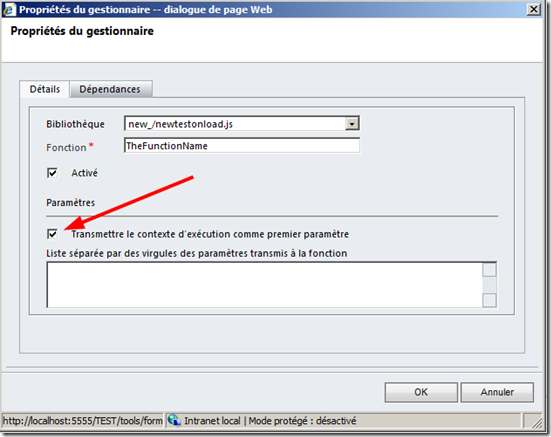 Источник: http://mscrmtools.blogspot.com/2011/...ave-event.html
__________________
Расскажите о новых и интересных блогах по Microsoft Dynamics, напишите личное сообщение администратору. |
|
|
|
|
|