
|
|
|
|
#1 |
|
Участник
|
axblog4u: Tip: Suppress “Save Changes” prompt when you close a Excel workbook using X++ in Dynamics AX
Источник: https://axblog4u.wordpress.com/2012/...n-dynamics-ax/
============== In Microsoft Dynamics AX, to read data from excel worksheets the focus needs to shift on the active workbook. So when application is closed you’ll still find the process thread being shown up in Task manager and when trying to view the excel file a dialog prompt appears 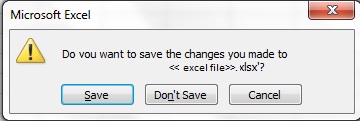 Prompt when you close workbook in Excel Prompt when you close workbook in ExcelTo suppress the following, try forcing a workbook to close without saving changes. The best way of implementing this via x++ code [ sysExcelWorkbook.saved(true) ] REASON:If Saved property is set to True, Excel responds as though the workbook has already been saved and no changes have occurred since that last save. To know more on the way its handled in C#, refer MS link Workbook.Saved Property  Источник: https://axblog4u.wordpress.com/2012/...n-dynamics-ax/
__________________
Расскажите о новых и интересных блогах по Microsoft Dynamics, напишите личное сообщение администратору. |
|
|
|
|
|