
|
|
#1 |
|
Участник
|
Dynamics CRM Tools: Error message after having raised the length of an address field
Источник: http://mscrmtools.blogspot.com/2010/...ng-raised.html
============== Pointless error message: 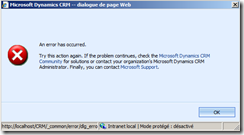 This message can occur, when you save the form, if you raised the length of address fields in account, contact or lead entity. This message can occur, when you save the form, if you raised the length of address fields in account, contact or lead entity. The cause is simple: Even if you can add as many characters in these fields as you specify in the customization, the value is also duplicated in the customeraddress entity. If you forgot to customize also that entity, you will get the above error message. Solution? Just customize the customeraddress entity like the account, contact or lead entity. Источник: http://mscrmtools.blogspot.com/2010/...ng-raised.html
__________________
Расскажите о новых и интересных блогах по Microsoft Dynamics, напишите личное сообщение администратору. |
|
|
|
|
|