
|
|
#1 |
|
Участник
|
kurthatlevik: Batch Jobs; Take control of the executions
Источник: https://kurthatlevik.com/2020/01/20/...he-executions/
============== Dynamics 365 can be automated quite a lot with the use of batch jobs. With batch jobs, your Dynamics 365 solution becomes “alive”, and we can set up the system to automate many manually processes. Lets say to have the following “vanilla process”, and wants to automate as many steps as possible.  This document covers the Batch jobs needed to be setup for this process to be as automated as possible. I wanted to put a structured system on all the batch jobs that is typically used in a production system. But this also generates a lot of data, that you don’t normally need. It is therefore common to create both functional batch jobs that processes and executes functionality, and also execute cleanup jobs that removes irrelevant data. Batch job Naming conventions To make it simpler to understand the batch jobs a simple structure of naming the batch jobs have been created. The first character is just “A”, to make sure that the sorting of the batch jobs is in the best possible way, and that the batch jobs can be sorted according to name. The next is a 3 digit number and at the last there is a then a description that explains the batch job. IDDescription A001-A099System administration batch jobs A100-A199Data management batch jobs A200-A299General ledger batch jobs A300-A399Procurement and sourcing batch jobs A400-A499Sales and marketing batch jobs A500-A599Retail batch jobs A600-A699Inventory management batch jobs A700-A799Warehouse management batch jobs Reach of these ranges are then set up as batch groups, and you can better control what AOS servers is executing what type of batch jobs:  In this blog post more than 87 batch jobs have been specified, and that keeps the Dynamics 365 system updated and as automatic as possible Job descriptionA001 Notification clean-upA002 Batch job history clean-upA003 Batch job history clean-up (custom).A004 Daily Diagnostics rule validationA005 Weekly Diagnostics rule validationA006 Monthly Diagnostics rule validationA007 Named user license count reports processingA008 Databaselog cleanupA009 Delete the inactivated addressesA010 Scan for orphaned document references.A011 Report data clean upA012 Cryptography crawler system job that needs to regularly run at off hours.A014 Updates system notification states.A015 Deletes non-active and orphaned system notifications.A016 Database compression system job that needs to regularly run at off hours.A017 Database index rebuild system job that needs to regularly run at off hoursA018 Deletes expired email history.A019 Process automation polling system jobA020 Scan for document files that have been scheduled for physical deletion.A021 System job to clean up expired batch heartbeat records.A022 System job to seed batch group associations to batch jobs.A023 System job to clean up unrecovered user session states.A024 Change based alertsA025 Due date alertsA026 Email distributor batchA027 Email attachment distributorA103 Entity Store Deploy measurementA103 Refresh data entityA200 Clean up ledger journalsA201 Import currency exchange ratesA205 Create a scheduled task that will execute the batch transfer of subledger journal entries.A205 Update purchase and sales budgetA206 Source document line processingA207 Source document line processing queue cleanupA208 Ledger journal monitorA300 Purchase update history cleanupA300 Purchase update history cleanupA301 Delete request for quotationA303 Draft consignment replenishment order journal cleanupA303 Run Forecast planningA304 Run Master planningA305 Post product receiptA403 Sales update history cleanupA405 Order packing slipA406 Order invoiceA407 Calculate sales totalsA500 All retail distribution jobs (9999)A501 Upload all channel transactions (P-0001)A502 Process AssortmentA503 Update listing statusA504 Product availabilityA505 Generate related products based on customer transactions A506 Process delivery modesA507 Synchronize orders jobA508 Update search Product dataA509 Update search Customer dataA510 DOM batch jobA511 DOM fulfillment data deletion jobA512 Default channel database batch jobA513 Recommendation batch jobA514 Retail scheduler history data removal batch jobA515 Create customers from async modeA516 Retail transaction consistency checker orchestratorA517 Retail transactional statement calculate batch schedulerA518 Retail transactional statement post batch schedulerA519 Retail financial statement calculate batch schedulerA520 Retail financial statement post batch schedulerA521 Process loyalty schemesA522 Post earned points in batchesA523 Process loyalty lines for other activitiesA524 Retail time zone information jobA600 Calculation of location loadA601 Inventory journals clean-upA602 Inventory settlements clean upA605 On-hand entries cleanupA606 Warehouse management on-hand entries cleanupA607 On-hand entries aggregation by financial dimensionsA608 Cost calculation detailsA609 CDS – Post integration inventory journalsA700 Work creation history purgeA701 Containerization history purgeA702 Wave batch cleanupA703 Cycle count plan cleanupA705 Work user session log cleanupA706 Wave processing history log cleanupA707 WMS ReplenishmentA708 Automatic release of sales orders I will not go in detail of all the jobs, but here I at least refer to where you can find the menu item or what class is used in the batch job tasks. Also take a look at blog post by the D365 Solution architecture team, that is a subset of the batch jobs presented in this blog post. System administration batch jobs These are general system batch jobs that can perform cleanups and other general executions. IDName, path and recurrence Description and recurrence A001A001 Notification clean-up </p>System administration > Periodic tasks > Notification clean up DailyThis is used to periodically delete records from tables EventInbox and EventInboxData. Recommendation would also be if you don’t use Alert functionality to disable Alert from Batch job. A002A002 Batch job history clean-up System administration > Periodic tasks > Batch job history clean-up DailyThe regular version of batch job history clean-up allows you to quickly clean all history entries older than a specified timeframe (in days). Any entry that was created prior to – will be deleted from the BatchJobHistory table, as well as from linked tables with related records (BatchHistory and BatchConstraintsHistory). This form has improved performance optimization because it doesn’t have to execute any filtering. A003A003 Batch job history clean-up (custom). System administration > Periodic tasks > Batch job history clean-up (custom) ManuallyThe custom batch job clean-up form should be used only when specific entries need to be deleted. This form allows you to clean up selected types of batch job history records, based on criteria such as status, job description, company, or user. Other criteria can be added using the Filter button. A004A004 Daily Diagnostics rule validation System administration > Periodic tasks > Diagnostics rule validation DailyIncorrect configuration and setup of a module can adversely affect the availability of features, system performance, and the smooth operation of business processes. The quality of business data (for example, the correctness, completeness, and cleanliness of the data) also affects system performance, and an organization’s decision-making capabilities, productivity, and so on. The Optimization advisor workspace is a tool that lets you identify issues in module configuration and business data. Optimization advisor suggests best practices for module configuration and identifies business data that is obsolete or incorrect.A005A005 Weekly Diagnostics rule validation System administration > Periodic tasks > Diagnostics rule validation WeeklyPerforms a weekly validation and diagnostics.A006 A006 Monthly Diagnostics rule validation System administration > Periodic tasks > Diagnostics rule validation MonthlyPerforms a monthly validation and diagnostics based on the rules.A007A007 Named user license count reports processing Class : SysUserLicenseMiner DailyBatch job that counts number of users that have been using the system. The data is used in the Named user license count report. D365 creates this execution automatically, but you have to rename it to fit this structure.A008A008 Databaselog cleanup System administration > Inquiries > Database > Database Log WeeklyThis job cleans up the database log, and makes sure that only (let’s say) 100 day’s of history remains. In the query criteria I set created date time less than “d-100”, to ensure that I keep 100 day’s of database log. This is general housekeeping and dusting in the system, and keeping the system nice and tidy.A009A009 Delete the inactivated addresses Organizational administration > Periodic >Delete inactivated addresses WeeklyDeletes addresses that have been set to inactive.A010A010 Scan for orphaned document references. Class : DocuRefScanOrphansTask DailyBatch job that is setup automatically by the system, and scans for document references where the source record is deleted.A011A011 Report data clean up Class: SrsReportRunRdpPreProcessController DailyCleans up any data generated for SSRS reports.A012A012 Cryptography crawler system job that needs to regularly run at off hours. Class: SysCryptographyCrawlerTask Every 3 daysAuto created at D365 setup …Not sure what this is, yet…..A013A013 Data cache refresh batch System administration > Setup > Data cache >Data cache parameters Every 10 minutesThe data cache framework is used to cache data sets and tiles. Enabling of the data cache framework will redirect certain queries against a cache table instead of executing them against the underlying source tables.A014A014 Updates system notification states. Class : SystemNotificationUpdateBatch Every minuteUpdates notifications, A015A015 Deletes non-active and orphaned system notifications. Class : SystemNotificationScanDeletionsBatch DailyDeletes non-active and orphaned system notificationsA016A016 Database compression system job that needs to regularly run at off hours. Class: SysDatabaseCompressionTask DailyCompresses the databaseA017A017 Database index rebuild system job that needs to regularly run at off hours Class: SysDatabaseIndexRebuildTask DailyRebuilds indexes to ensure good index performanceA018A018 Deletes expired email history Class: SysEmailHistoryCleanupBatch DailyDeletes expired email historyA019A019 Process automation polling system job Class: ProcessAutomationPollingEngine Every minuteUsing business events, the polling use case can be re-designed to be asynchronous if it is triggered by the business event. Data will be processed only when it is available. The business logic that makes the data available triggers the business event, which can then be used to start the data processing job/logic. This can save thousands of batch executions from running empty cycles and wasting system resources.A020A020 Scan for document files that have been scheduled for physical deletion. Class: DocuDeletedFileScanTask HourlyScan for document files that have been scheduled for physical deletionA021A021 System job to clean up expired batch heartbeat records. Class : SysCleanupBatchHeartbeatTable DailyCleans up the new internal monitoring BatchHeartbeatTable table (Only after PU32), and used for priority-based batch scheduling.A022A022 System job to seed batch group associations to batch jobs. Class: SysMigrateBatchGroupsForPriorityBasedScheduling DailySee priority-based batch scheduling.A023A023 System job to clean up unrecovered user session states. Class: SysUnrecoveredUserSessionStateCleanup DailyCleans up sessions that is unrecovered.A024A024 Change based alerts System administration > Periodic tasks > Alerts > Change based alerts Hourly (or faster)Events that are triggered by change-based events. These events are also referred to as create/delete and update events. See also Microsoft docs.A025A025 Due date alerts System administration > Periodic tasks > Alerts > Due date alerts Hourly (or faster)Events that are triggered by due dates. See also Microsoft docs.A026A026 Email distributor batch System administration > Periodic tasks > Email processing > Email distributor batchSend emails. See also Microsoft docs.A027A027 Email attachment distributorSend emails, with attachments. For workflow. Data management batch jobs Data management executions can generate a lot of data, and to maintain performance and avoid data growth, it is relevant to clean up staging tables and job executions. Also document any of your recurring executions to make it easy and simple to maintain a overview of your data imports and exports that are recurring. ID Name, path and recurrence Description A100 [Cannot be executed in batch] Data management workspace > “Staging cleanup” tile Manually Data management framework makes us of staging tables when running data migration. Once data migration is completed then this data can be deleted using “Staging cleanup” tile. A101 A101 Job history cleanup Data management workspace > Job history cleanup Daily The clean up job will execute for the specified amount of time. If more history remains to be cleaned up after the specified about of time has elapsed, the remaining history will be cleaned up in the next recurrence of the batch job or it can be manually scheduled again. A102 A102 BOYD Data management export Data management workspace >export in batch Hourly If you have a data management export to BYOD, then this can be executed in batch. There are other options that also can be evaluated for this purpose. See A102 BOYD Data management export A103 A103 Refresh data entity System administration à Setup à Entity Store Monthly To refresh the entity store (the built in embedded power BI). The refresh updates the aggregated measurements, and is only relevant of there are updates or changes that affect these. General ledger batch jobs IDName, path and recurrence Description A200A200 Clean up ledger journals Periodic tasks > Clean up ledger journals Weekly It deletes general ledger, accounts receivable, and accounts payable journals that have been posted. When you delete a posted ledger journal, all information that’s related to the original transaction is removed. You should delete this information only if you’re sure that you won’t have to reverse the ledger journal transactions. A201A201 Import currency exchange rates Currencies > Import currency exchange rates Daily Automatically imports exchange rates from the bank. A202A202 Purchase budget to ledger Inventory management > Periodic tasks > Forecast updates > Purchase budget to ledger Monthly Posts the purchase budget to ledger A203A203 Sales budget to ledger Inventory management > Periodic tasks > Forecast updates > Sales budget to ledger Monthly Posts sales budget to ledger A204A204 Update purchase and sales budget Inventory management > Periodic tasks > Forecast updates > Update purchase and sales budget Monthly Updates the purchase and sales budget. A205A205 Create a scheduled task that will execute the batch transfer of subledger journal entries. General Ledger > Periodic tasks > Batch transfer for subledger journals Daily Batch transfer for subledger journals A206A206 Source document line processing Class: SourceDocumentLineProcessingController Every 10 minutes Used for accounting distribution. See Microsoft docs. A207A208 Source document line processing queue cleanup Class: SourceDocumentLineProcessingQueueCleanupController Weekly Used for cleaning up accounting distribution. See Microsoft docs. A208A208 Ledger journal monitor Class: LedgerJournalTableMonitorController Every 6 hours Monitors if ledger journals should be blocked or opened. Procurement and sourcing batch jobs ID Name, path and recurrence Description A300 A300 Purchase update history cleanup Periodic tasks > Clean up > Purchase update history cleanup Weekly This is used to delete all updates of confirmations, picking lists, product receipts, and invoices generate update history transactions. A301 A301 Delete request for quotation Periodic tasks > Clean up > Delete requests for quotations Manually It is used to delete requests for quotation (RFQs) and RFQ replies. The corresponding RFQ journals are not deleted, but remain in the system. A302 A302 Draft consignment replenishment order journal cleanup Periodic tasks > Clean up > Draft consignment replenishment order journal cleanup Weekly It is used to cleanup draft consignment replenishment order journals. A303 A303 Run Forecast planning Master planning > Forecasting > Forecast planning Weekly Demand forecasting is used to predict independent demand from sales orders and dependent demand at any decoupling point for customer orders. See also at Microsoft docs, where using additional azure services to perform the calculation. A304 A304 Run Master planning Master planning > Master planning > Run > Master planning Daily Master planning is used to generate planned (purchase) orders, based on the coverage settings. We expect this service to be enhanced with more real-time oriented planning engine. The master planning batch job execution is located at. Also check out the Microsoft docs on this (large) subject. A305 A305 Post product receipt Procurement and Sourcing > Purchase orders > Receiving products > Post product receipt Automatically post purchase receipt when all lines have been registered, Sales and marketing batch jobs IDName, path and recurrence Description A400A400 Delete sales orders Periodic tasks > Clean up > Delete sales orders Manually It deletes selected sales orders. A401A401 Delete quotations Periodic tasks > Clean up > Delete quotations Manually It deletes selected quotations. A402A402 Delete return orders Periodic tasks > Clean up > Delete return orders Manually It deletes selected return orders. A403 A403 Sales update history cleanup Periodic tasks > Clean up > Sales update history cleanup Weekly It deletes old update history transactions. All updates of confirmations, picking lists, packing slips, and invoices generate update history transactions. These transactions ca be viewed in the History on update form. A404A404 Order events cleanup Periodic tasks > Clean up > Order events cleanup Weekly Cleanup job for order events. Next step is to remove the not needed order events check-boxes from Order event setup form. A405A405 Order packing slip Sales order > Ordershipping > Post Packingslip Hourly Set up automatic packingslip posting of the sales order is completely picked. (If this is the process). This means that as soon as the WMS have picked the order it gets packingslip updated. A406A406 Order invoice Accounts payable > Invoices > Batch invoicing > Invoice Hourly Set up automatic invoice posting of the sales order is completely packingslip updated. (If this is the process). A407A407 Calculate sales totals Periodic tasks > Calculate sales totals Recalculate the totals for the sales order. This is typically used in scenario’s when the sales order is part of a “Prospect to cash” scenario. See docs. Retail batch jobs IDName, path and recurrence Description A500A500 All retail distribution jobs (9999) Retail and Commerce > Retail and Commerce IT > Distribution schedule Hourly This batch job is sending all distribution jobs to the retail channel database. This data like products, prices, customers, stores, registers etc. The distribution job is a “delta” distribution, meaning that only new and changed records are sent. There is a lot of more to be discussed on how to optimize the 9999-distribution job, and for really large retail installations some deep thinking is required. For smaller installations it should be OK to just use the setup that is automatically generated when initializing D365 retail/Commerce.A501A501 upload all channel transactions (P-0001) Retail and Commerce > Retail and Commerce IT > Distribution schedule Hourly The P-0001 is sending the retail transactions back from the POS to the D365 HQ, where the retail transactions can be posted and financially updated. A502A501 Process Assortment Retail and Commerce > Retail and Commerce IT > Products and Inventory > Process Assortment Hourly This job processes the assortment based on the assortment categories set on an item, and based on the assortment set up, puts the items in the relevant stores’ assortment. When defining an assortment, you have in D365 the possibility to connect organization hierarchies to retail category hierarchies. The process assortment will perform the granulation of this, so that D365 have a detailed list of each product that is present in each store. The assortment is setup under Retail and Commerce à Catalogs and assortments à Assortments and more details is available on Microsoft docs.A503A503 Update listing status Retail and Commerce > Retail and Commerce > Products and Inventory > Update listings Daily The listing status is related to publishing a retail catalog to an online store. The Microsoft documentation is not the best in this area, and the closes explanation I have is that it is related to the listing status on the catalog.A504A504 Product availability Retail and Commerce > Retail and Commerce > Products and Inventory > Product availability Daily The batch job for product availability is calculate if a product is available on online store. Checkout this blogpost for further details. SiteCore eCommerce integrations can benefit from this, and in essence it populates the data needed for distribution job 1130, and that maintains the following tables into the channel databaseA505A505 Generate related products based on customer transactions Retail and Commerce > Retail and Commerce IT > Products and Inventory > Generate related products Daily This job will automatically populate related products based on sales transaction purchase history. The two relationships created are ‘customers who bought this item also bought’ and the ‘frequently bought together’ relation types. This data can then further be used in eCommerce scenario’s. Fore deep details, take a look at the class ‘RetailRelatedProductsJob’A506A506 Process delivery modes Retail and Commerce > Retail and Commerce IT > Products and Inventory > Process delivery modes Daily This job sets up delivery modes on a new store when added to organization hierarchy ‘retail store by department’. On the modes of delivery you can assign a organizational hierarchy, and this batch job assigns the specific modes of deliveries to each store. The modes of delivery is used in omnichannel scenario’s where the customer can have their products sent home etc.A507A507 Synchronize orders job Retail and Commerce > Retail and Commerce IT > Synchronize orders Hourly If you have setup your channels to create sales order asynchrony, this job will create the sales orders and post payments. Also take a look at the following Microsoft docs on how sales orders and payments are synchronized from an online store.A508A508 Update search Product data Sales and marketing > Setup > Search> Search criteria Daily Create an indexed search of products, that makes it faster and easier to search for products in the call center.A509A509 Update search Customer data Sales and marketing > Setup > Search> Search criteria Daily Create an indexed search of customers, that makes it faster and easier to search for customers in the call center.A510A510 DOM batch job Workspace > Distributed Order Management > Dom processor job setup Hourly Run distributed order management on retail sales orders to determine what warehouse should deliver the sales orderA511A511 DOM fulfillment data deletion job Workspace > Distributed Order Management > DOM fulfillment data deletion job setup Daily Cleans up the DOM data that is no longer the valid calculation.A512A512 Default channel database batch job Class : RetailCdxChannelDbDirectAccess Every 3 minutes This job main duty is to check all Download sessions and Upload sessions with status “Available”, then it will apply the data to respective target DB’s (AX or channel DB). See also this blog.A513A513 Recommendation batch job Class FormRunConfigurationRecommendationBatch Weekly Se Microsoft docs.A514A514 Retail scheduler history data removal batch job Retail and Commerce > Headquarters setup > Parameters > Retail scheduler parameters Class: RetailCdxPurgeHistory Daily Deletes CDX history. Typical only keeping 30 days of CDS historyA515A515 Create customers from async mode Retail and Commerce > Retail and Commerce IT > Customer > Create customers from async mode Hourly If customers should be created async (parameter), then this job will create the customer.A516A516 Retail transaction consistency checker orchestrator Retail and Commerce > Retail and Commerce IT > POS posting > Validate store transactions Hourly Performs validation on the unposted POS transactions. See Microsoft docs.A517A517 Retail transactional statement calculate batch scheduler Retail and Commerce > Retail and Commerce IT > POS posting > Calculate transactional statement in batch Hourly (of faster) Retail statement Trickle feed transactional calculate. Creates transactional statement. Se the following blog post.A518A518 Retail transactional statement post batch scheduler Retail and Commerce > Retail and Commerce IT > POS posting > Post transactional statement in batch Hourly (of faster) Retail statement Trickle feed transactional calculate. Create and posts sales orders. Se the following blog post.A519A519 Retail financial statement calculate batch scheduler Retail and Commerce > Retail and Commerce IT > POS posting > Calculate financial statement in batch Daily Retail statement Trickle feed financial statement calculate. Creates financial statement. Se the following blog post.A520A520 Retail transactional statement post batch scheduler Retail and Commerce > Retail and Commerce IT > POS posting > Post financial statement in batch Daily Retail statement Trickle feed financial calculate. Posts shift declaration Se the following blog post.A521A521 Process loyalty schemes Retail and Commerce > Retail and Commerce IT > Loyalty > Process loyalty schemes Processes loyalty schemes. See Microsoft docs.A522A522 Post earned points in batches Retail and Commerce > Retail and Commerce IT > Loyalty > Post earned points in batches Loyalty points should be posted in batch. See Microsoft docs.A523A523 Process loyalty lines for other activities Retail and Commerce > Retail and Commerce IT > Loyalty > Process loyalty lines for other activities Other Loyalty points in batch. See Microsoft docs.A524A524 Retail time zone information job Monthly Generates timezone information up until 2054. Ensures that timezone used in the store does not causes inconsistent dates. Inventory management batch jobs IDName, path and recurrence Description A600A600 Calculation of location load Inventory management > Periodic tasks > Clean up > Calculation of location load Daily WMSLocationLoad table is used in tracking weight and volume of items and pallets. Summation of load adjustments job can be run to reduce the number of records in the WMSLocationLoad table and improve performance. A601A601 Inventory journals clean-up Inventory management > Periodic tasks > Clean up > Inventory journals cleanup Weekly It is used to delete posted inventory journals. A602A602 Inventory settlements clean up Inventory management > Periodic tasks > Clean up > Inventory settlements cleanup Manually/Yearly It is used to group closed inventory transactions or delete canceled inventory settlements. Cleaning up closed or deleted inventory settlements can help free system resources. Do not group or delete inventory settlements too close to the current date or fiscal year, because part of the transaction information for the settlements is lost. Closed inventory transactions cannot be changed after they have been grouped, because the transaction information for the settlements is lost. Canceled inventory settlements cannot be reconciled with finance transactions if canceled inventory settlements are deleted. A603A603 Inventory dimensions cleanup Inventory management > Periodic tasks > Clean up > Inventory dimensions cleanup Manually/Yearly This is used to maintain the InventDim table. To maintain the table, delete unused inventory dimension combination records that are not referenced by any transaction or master data. The records are deleted regardless of whether the transaction is open or closed. Inventory dimension combination record that is still referenced cannot be deleted because when an InventDim record is deleted, related transactions cannot be reopened. A604A604 Dimension inconsistency cleanup Inventory management > Periodic tasks > Clean up > Dimension inconsistency cleanup Manually/Yearly This is used to resolve dimension inconsistencies on inventory transactions that have been financially updated and closed. Inconsistencies might be introduced when the multisite functionality was activated during or before the upgrade process. Use this batch job only to clean up the transactions that were closed before the multisite functionality was activated. Do not use this batch job periodically. A605A605 On-hand entries cleanup Inventory management > Periodic tasks > Clean up > On-hand entries cleanup Monthly This is used to delete closed and unused entries for on-hand inventory that is assigned to one or more tracking dimensions. Closed transactions contain the value of zero for all quantities and cost values, and are marked as closed. Deleting these transactions can improve the performance of queries for on-hand inventory. Transactions will not be deleted for on-hand inventory that is not assigned to tracking dimensions. A606A606 Warehouse management on-hand entries cleanup Inventory management > Periodic tasks > Clean up > Warehouse management on-hand entries cleanup Weekly Deletes records in the InventSum and WHSInventReserve tables. These tables are used to store on-hand information for items enabled for warehouse management processing (WHS items). Cleaning up these records can lead to significant improvements of the on-hand calculations. A607A607 On-hand entries aggregation by financial dimensions Inventory management > Periodic tasks > Clean up > On-hand entries aggregation by financial dimensions Weekly Tool to aggregate InventSum rows with zero quantities. This is basically extending the previously mentioned cleanup tool by also cleaning up records which have field Closed set to True! The reason why this is needed is basically because in certain scenarios, you might have no more quantities in InventSum for a certain combination of inventory dimensions, but there is still a value. In some cases, these values will disappear, but current design does allow values to remain from time to time. If you for example use Batch numbers, each batch number (and the combined site, warehouse, etc.) creates a new record in InventSum. When the batch number is sold, you will see quantity fields are set to 0. In most cases, the Financial/Physical value field is also set to 0, but in Standard cost revaluation or other scenarios, the value field may show some amount still. This is valid, and is the way Dynamics 365 for Finance and Operations handles the costs on Financial inventory level, e.g. site level. Inventory value is determined in Dynamics 365 for Finance and Operations by records in InventSum, and in some cases Inventory transactions (InventTrans) when reporting inventory values in the past. In the above scenario, this means that when you run inventory value reports, Dynamics 365 for Finance and Operations looks (initially) at InventSum and aggregates all records to Site level, and reports the value for the item per site. The data from the individual records on Batch number level are never used. The tool therefore goes through all InventSum records, finds the ones where there is no more quantity (No open quantities field is True). There is no reason to keep these records, so Dynamics 365 for Finance and Operations finds the record in InventSum for the same item which has the same Site, copies the values from the Batch number level to the Site level, and deletes the record. When you now run inventory value reports, Dynamics 365 for Finance and Operations still finds the same correct values. This reduced number of InventSum records significantly in some cases, and can have a positive impact on performance of any function which queries this table. A608A608 Cost calculation details Inventory management > Periodic tasks > Clean up > Cost calculation details Monthly Used to clean up cost calculation details. A609A609 CDS – Post integration inventory journals Inventory management > Periodic tasks > CDS integration > Post integration inventory journals Fetches journals from the CDS (Common Data Service) and posts them. This applies only of the CDS is in use. Warehouse management batch jobs IDName, path and recurrence Description A700A700 Work creation history purge Warehouse management > Periodic tasks > Clean up > Work creation history purge Weekly This is used to delete work creation history records from WHSWorkCreateHistory table based on number of days to keep the history provided on dialog. A701A701 Containerization history purge Warehouse management > Periodic tasks > Clean up > Containerization history purge Weekly This is used to delete containerization history from WHSContainerizationHistory table based on number of days to keep the history provided on dialog. A702A702 Wave batch cleanup Warehouse management > Periodic tasks > Clean up > Wave batch cleanup Weekly This is used to clean up batch job history records related to Wave processing batch group. A703A703 Cycle count plan cleanup Warehouse management > Periodic tasks > Clean up > Cycle count plan cleanup Weekly This is used to clean up batch job history records related to Cycle count plan configurations. A704A704 Mobile device activity log cleanup Warehouse management > Periodic tasks > Clean up > Mobile device activity log cleanup Weekly This is used to delete mobile device activity log records from WHSMobileDeviceActivityLog table based on number of days to keep the history provided on dialog. A705A705 Work user session log cleanup Warehouse management > Periodic tasks > Clean up > Work user session log cleanup Weekly This is used to delete work user session records from WHSWorkUserSessionLog table based on number of hours to keep provided on dialog. A706A706 Wave processing history log cleanup Warehouse management > Periodic tasks > Clean up > Wave processing history log cleanup Weekly This is used to clean up history records related to Wave processing batch group. A707A707 WMS Replenishment Warehouse management > Replenishment > Replenishments Calculate location replenishments on the warehouse locations. A708A708 Automatic release of sales orders Warehouse management > Automatic release of sales orders Releases sales orders to the warehouse so that the picking can start. Monitoring Distribution jobs The Retail IT workspace is specifically created to monitor all distribution jobs, sending data to RCSU and POS. If there are failed sessions, they will be seen here. Also the current download (To RCSU) and Upload (From RCSU) is shown here. 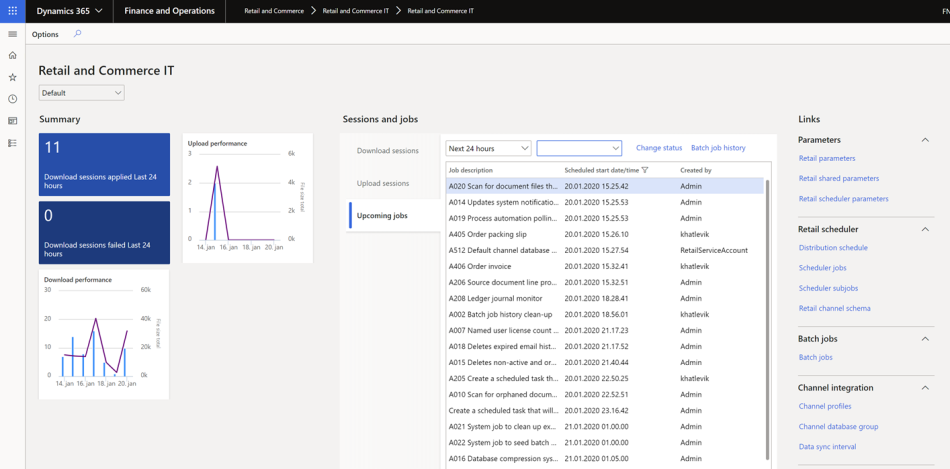 Monitoring Batch jobs The best place to monitor all current batch jobs is through the system administration workspace. Here all failed, running, waiting and withheld batch jobs are shown. This workspace also has additional system administration features. 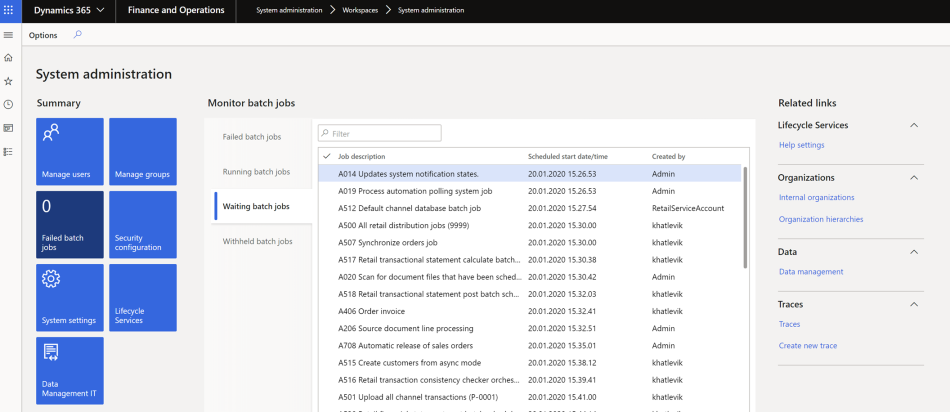 Источник: https://kurthatlevik.com/2020/01/20/...he-executions/
__________________
Расскажите о новых и интересных блогах по Microsoft Dynamics, напишите личное сообщение администратору. |
|
|
|
|
|