
|
|
#1 |
|
Участник
|
powerobjects: How to Send an Automatic Email Response on a Case Creation
Источник: https://www.powerobjects.com/2017/12...case-creation/
==============  When working with case management, wouldn’t it be nice if you could notify customers that an email was received and a Case created? Well, here’s how you can configure Dynamics 365 to send an automatic response. To enable automatic email responses, all you have to do is configure the out of the box “Automatic Record Creation”- no Plugins, Workflows, or customizations are needed. If you are new to Case Management in Dynamics 365, you can access it by navigating to Settings à Service Management. 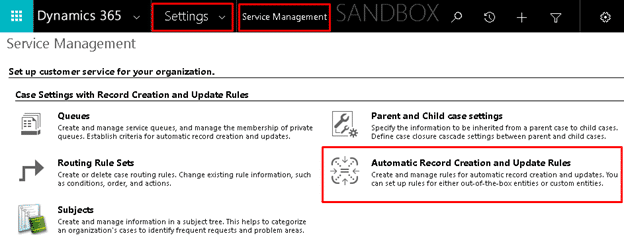 1. Create a new “Record Creation and Update Rules” record: 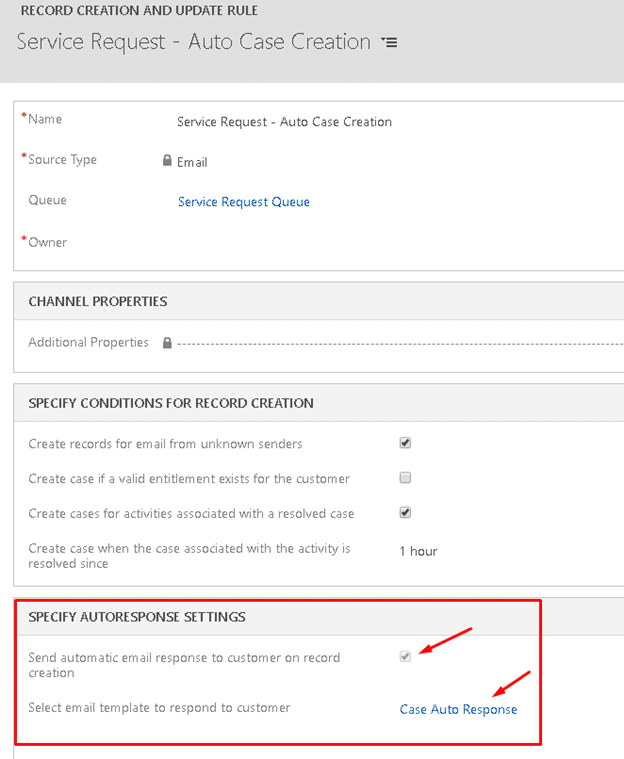 2. Set “Source Type” to Email, and “Queue” to an Email enabled Queue record. 3. Check “Send automatic email response to customer on record creation.” 4. Select an Email Template:  Once the Case is created in Dynamics 365, the customer will be notified via email: 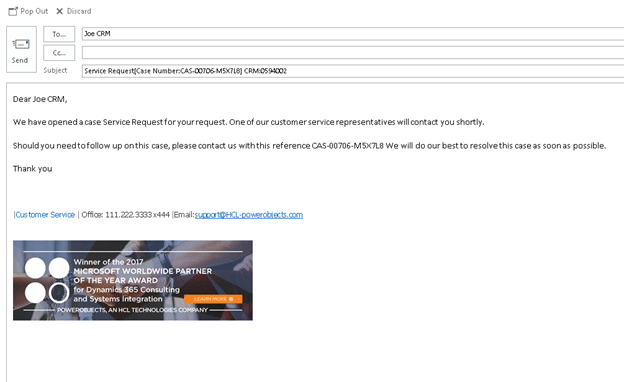 Now you know how you to configure Dynamics 365 to send an automatic response that notifies customers that their email was received and a Case created. For more helpful tips and tricks, be sure to subscribe to our blog! Happy Dynamics 365’ing! Источник: https://www.powerobjects.com/2017/12...case-creation/
__________________
Расскажите о новых и интересных блогах по Microsoft Dynamics, напишите личное сообщение администратору. |
|
|