
|
|
#1 |
|
Участник
|
Leon's CRM Musings: Using Email Templates to Communicate With External Parties
Источник: http://leontribe.blogspot.com/2014/0...mmunicate.html
============== A common requirement for CRM systems is to communicate with non-CRM users as part of a process. In this case, my client’s scenario was regarding Cases where the contribution of a third party was needed. The requirement was to summarize the Case record, attach it to an email and send it off for review and comment by the third party. The First Thought My initial thought was an SSRS report. I talked through the solution with the client:
My Second Attempt Mulling over the problem for a week, I realised there was a cheaper and simpler approach: email templates. It is quite easy to create an email template summarising the key fields of a record. 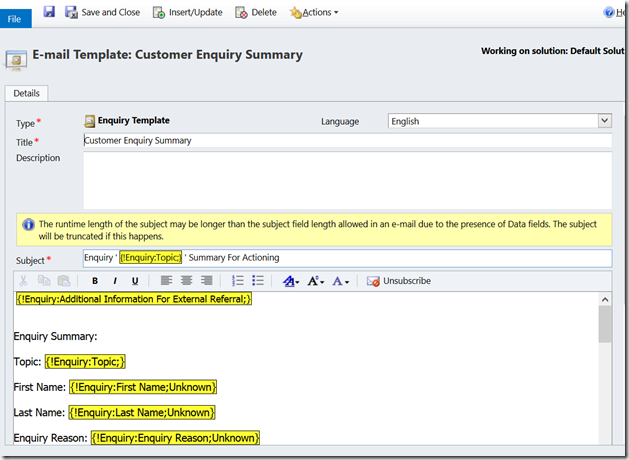 The client had renamed Cases to ‘Enquiries’ but you get the idea. I even added a default of ‘Unknown’ on the fields, in case they were blank. I, again, reviewed the process with the client.
Third Time The Charm Extending the previous solution, I set upon using a Dialog. The dialog could be run from the Case and prompt for the Contact to send the information to. The workflow engine then handled the rest. 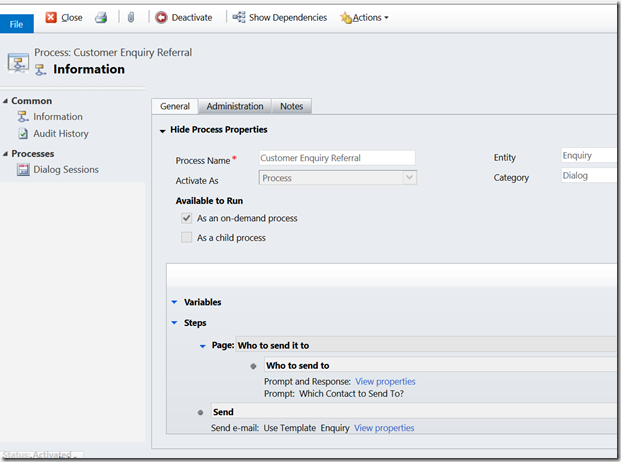 In this case the process was:
Easy to set up, no coding required and very simple to modify in the future if the process needs changing. Conclusions Sometimes it takes a client to push back to deliver the best result. So, if you are a user of CRM, do not hesitate to explore the different options with your CRM consultant. There are often a few ways to achieve the same outcome and it is a case of finding the best result for you. In this case, with a bit of creativity, the final result was cheaper, simpler, more manageable and more intuitive; a win for everyone. Источник: http://leontribe.blogspot.com/2014/0...mmunicate.html
__________________
Расскажите о новых и интересных блогах по Microsoft Dynamics, напишите личное сообщение администратору. |
|
|
|
|
|