
|
|
#1 |
|
Участник
|
dynamicsax-fico: Invoice search AX2012 vs. AX7 (Part 1)
Источник: http://dynamicsax-fico.com/2016/04/0...vs-ax7-part-1/
============== Especially employees working in the Sales and/or Accounts Receivable department regularly need to search for customer invoices and related customer payments. Within this post I want to show you different ways how one can search for customer invoices in order to give customers a quick feedback about their invoices and their account status. This post is separated into two parts. Within the first part I will show you different ways how to search for customer invoices in AX2012. The second part does the same but for the new Dynamics AX7. Note: The AX7 version used for this post is the so-called RTW (Ready to Web) version that was released on 24. February 2016. Part 1: Invoice search AX2012 For the following illustrations and examples, I will search for customer invoice no. “CIV-000015”. Option 1: Invoice journal inquiry form A first option to search for customer invoices is the invoice journal inquiry form available in the Accounts Receivable module. 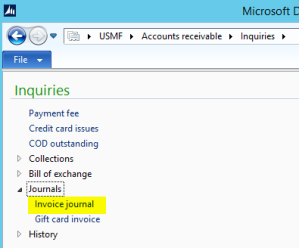 Searching for invoices through this form allows an easy and fast drill down into the customer transactions and the related customer settlements form as exemplified in the next screen-print.  Please be aware of the following limitations (disadvantages) of this form:
Option 2: Customer list page An alternative option to search for customer invoices is the “all customers” list page. 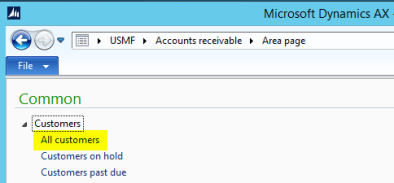 In this form you can make use of the advanced filter options to search for invoice numbers. Please see the next screen-prints for an example. 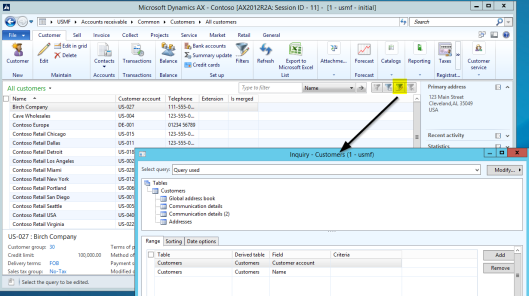 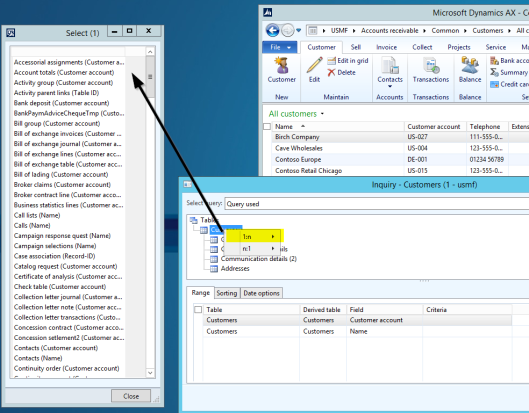 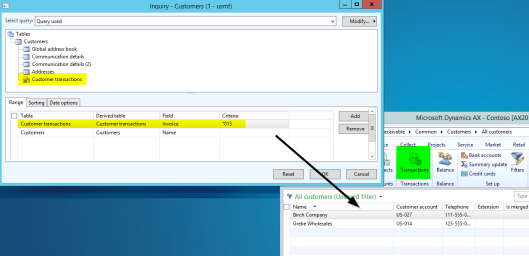 If you are using the all customers form to search for customer invoices you have to be aware of the following:
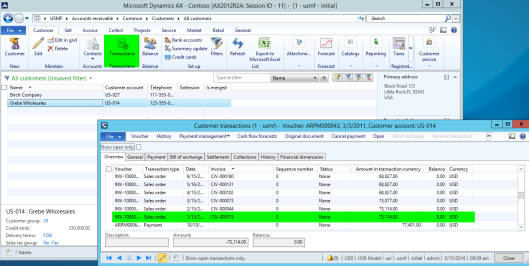 Note: The underlying reason for this search result is a project invoice ending with “015” that has been recorded for another customer. A small modification of the filter applied can help you overcoming this issue. Please see the next screen-print. 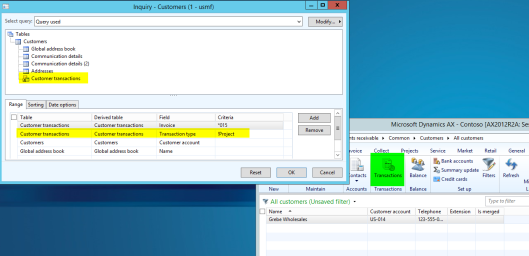 Option 3: Open customer invoice list page The third option available that allows searching for customer invoices is the open customer invoices form. 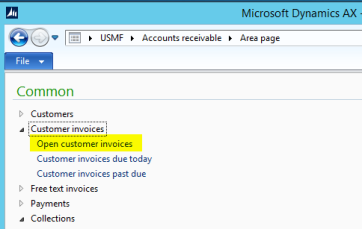 This form will, however, only show you open invoices. If the invoice is already paid, no invoice is filtered in this form. 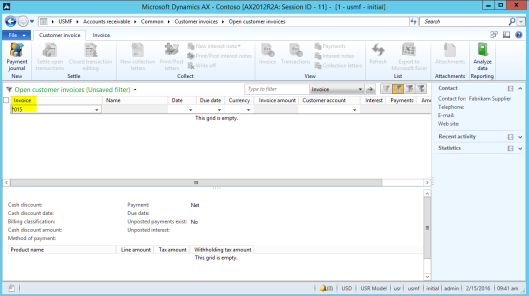 Option 4: Collections window The fourth option to search for customer invoice is the collections list page. Users can apply advanced filters in this list page similar to the one shown previously for the “all customers” list page (option 2). 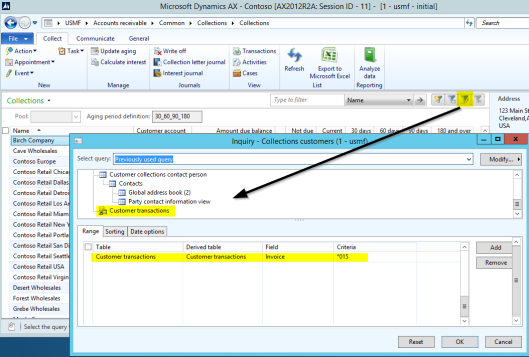 What has been mentioned for the customer list page above also applies here. That is, your search might result in more than a single customer record and … 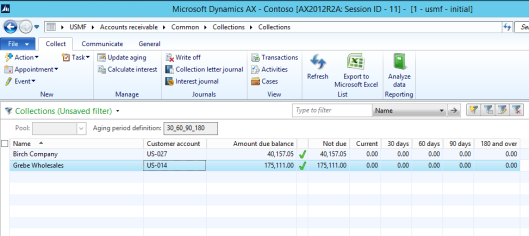 …you might need making use of a second filter in the collections details form to find the invoice you are looking for. 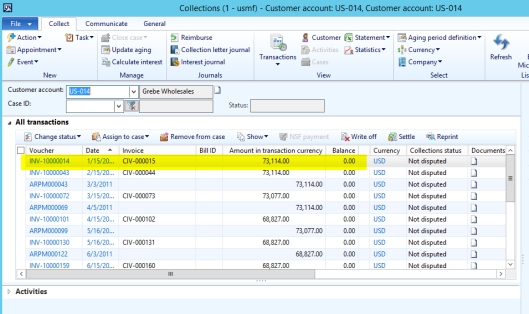 Note: In my example I even had to change the transaction filter via the “show” button to identify the invoice I was looking for as this invoice had already been settled. Option 5: Customer service form If you are using the Dynamics AX retail features you can alternatively make use of the invoice filter functionalities available in the customer service form of the Call Center module. Please see the next screen-prints for an example. 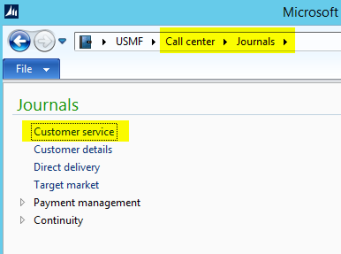 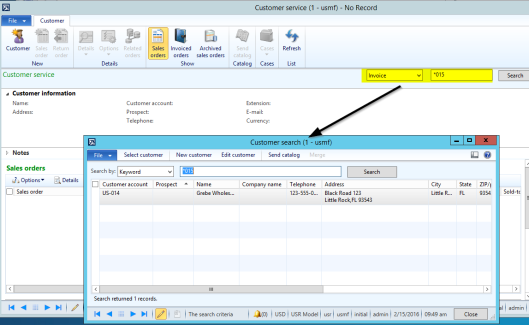 Please note that you can easily open the customer invoices through clicking on the hyperlinks provided in this form. Example: 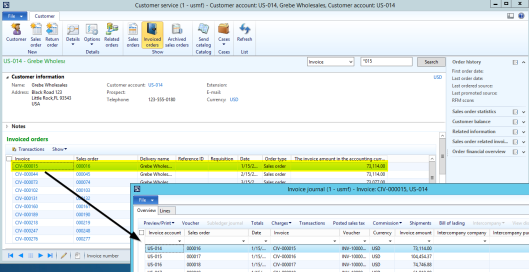 Note: The customer service form does not include project invoices as the invoice journal inquiry form shown above (option 1). Option 6: Enterprise Portal search functionality Another way to search for customer invoices is the invoice journal site available in the Dynamics AX Enterprise Portal. 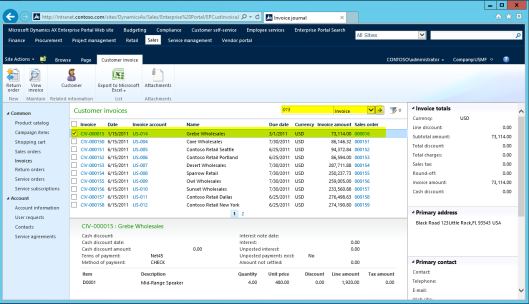 A major advantage of this site are the manifold search options available (please see the next screen-print for details). 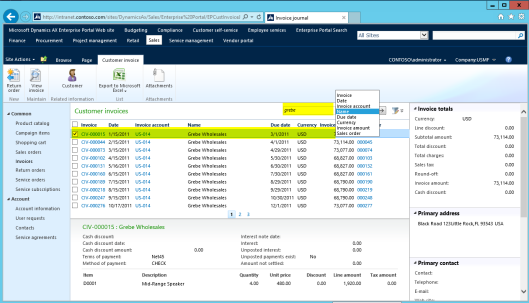 Please note that the limitations mentioned for the customer service form and invoice journal inquiry form do also apply if you are searching for invoices through this Enterprise Portal site. Option 7: Enterprise search functionality A final option to search for customer invoices is the so-called global search functionality. Example:  The major advantage of this search feature is that you are able to define what you want to search for through an individualized search configuration. 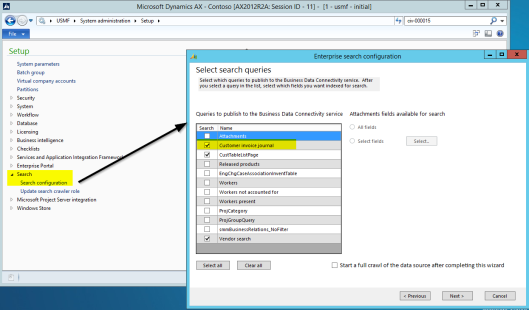 Before you are able to make use of this feature you have to make sure that your search queries do have the searchable property activated and that they do not infringe any best practice rule. 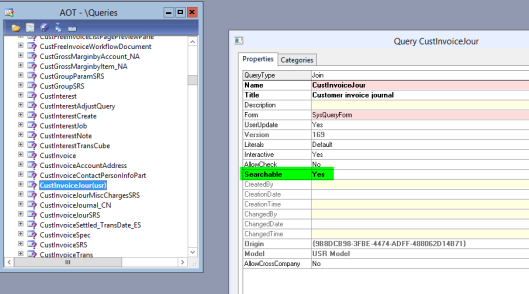 In addition, a periodic search process interval needs to be setup. 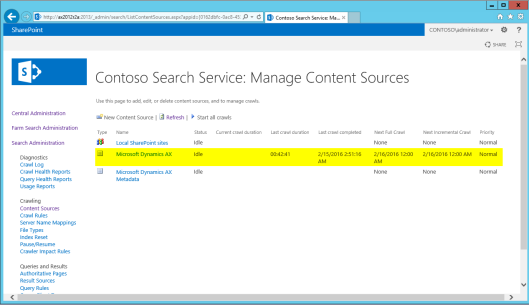 Additional information can be for the global search functionality can be found on the following sites: site1, site2. Filed under: Accounts Receivable Tagged: customer, customer invoice search, invoice, search Источник: http://dynamicsax-fico.com/2016/04/0...vs-ax7-part-1/
__________________
Расскажите о новых и интересных блогах по Microsoft Dynamics, напишите личное сообщение администратору. |
|
|
|
|
|