
|
|
#1 |
|
Участник
|
stoneridgesoftware: Generating Product Compliance Reports in Dynamics 365 for Finance & Operations
Источник: https://stoneridgesoftware.com/gener...ce-operations/
============== Is generating product compliance reports a vital part of your business? Dynamics 365 for Finance & Operations supports basic product usage data collection by item or product for the following agencies:
Define the reporting dates On the Product compliance tab of the Inventory and warehouse management parameters form, the Annual reporting dates must be defined. 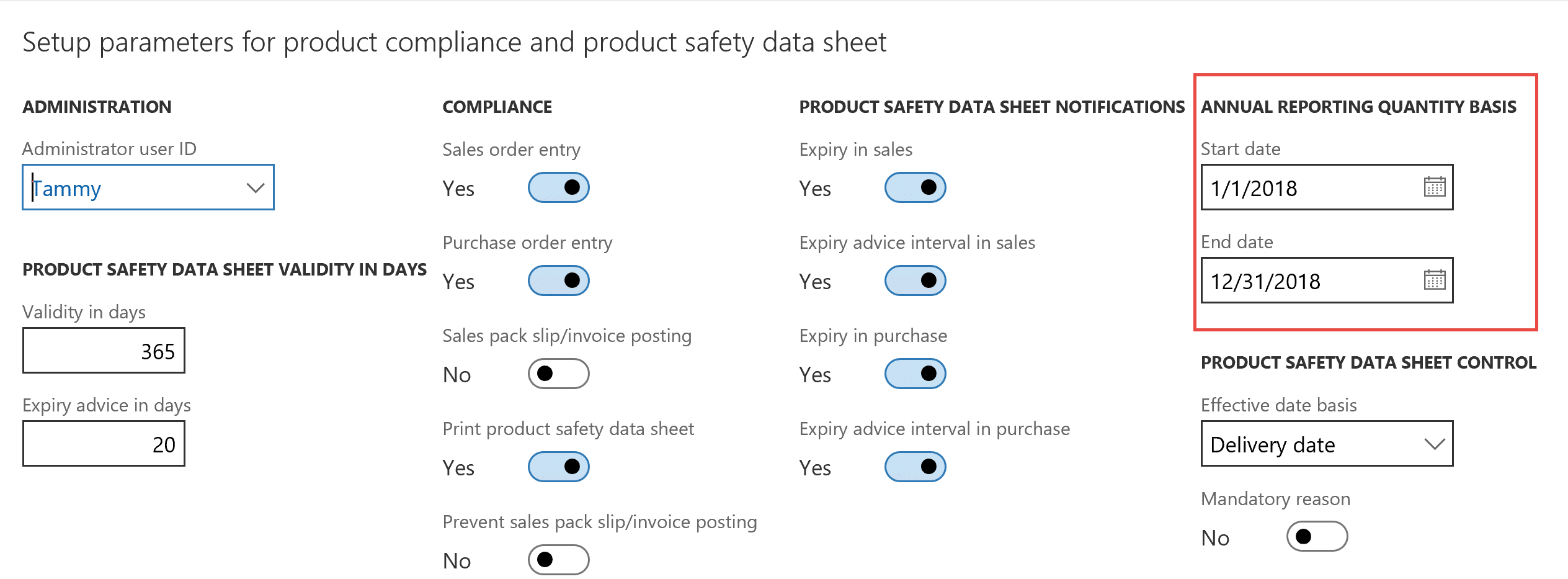 Define reporting lists In an earlier blog, the process for creating regulated product/material lists was outlined. Tip: Only the lists that are marked as “Reported” may have data generated to the list. As shown below, just one of these three lists will generate any reporting information. 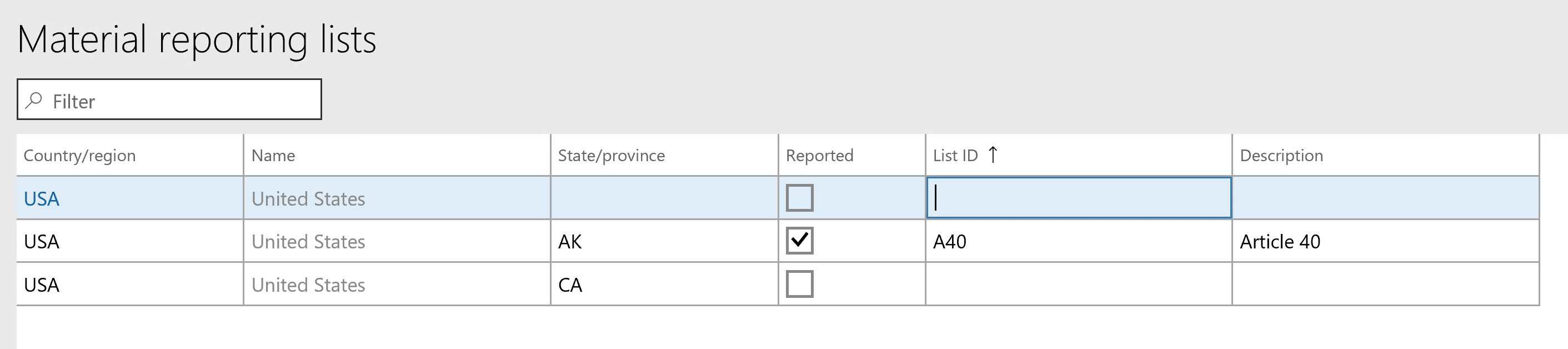 In contrast, restricted products are presumed to always have a reporting requirement. 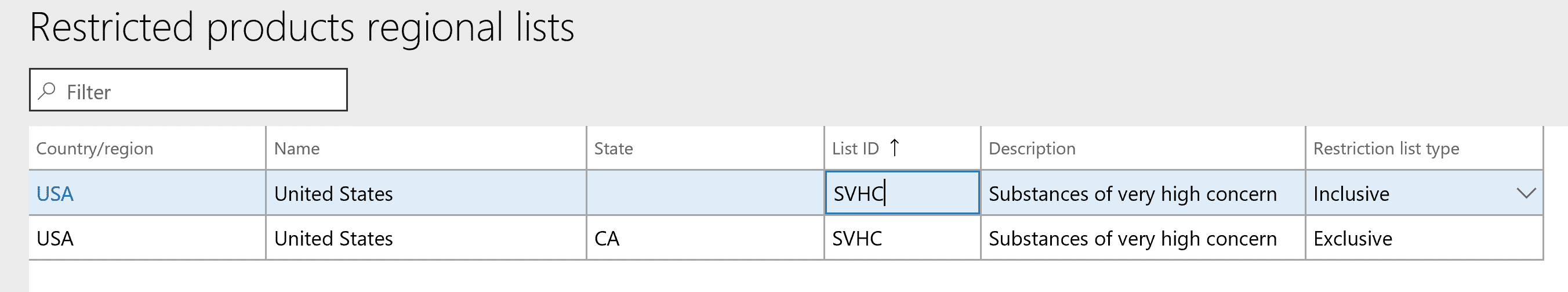 Once standard lists are defined in the product compliance setup, individual products can be added to such lists from the released products list page. Using this option is faster if a product exists on multiple lists. Notice the Reporting details option located here, as well. 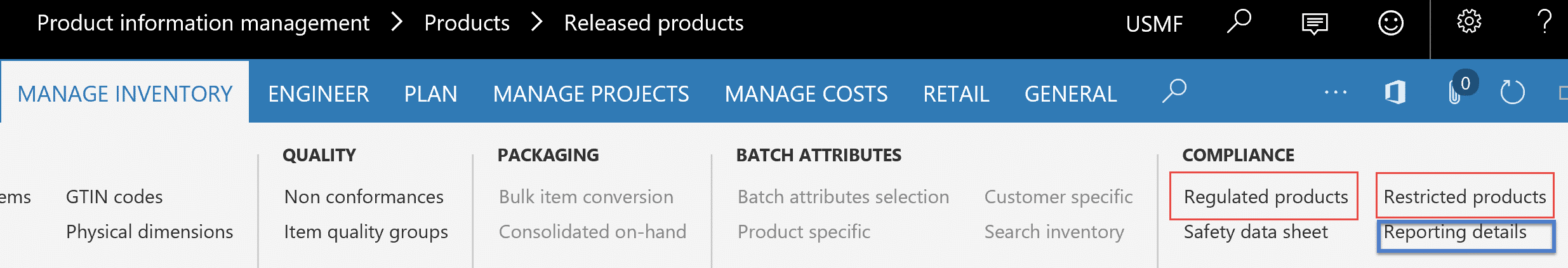 For an item that has been assigned to a reporting list, selecting this option will open a form. The top half of the form allows for agency-specific details to be populated and saved. Note: the example shown below is completely hypothetical. The bottom half displays the current values for the defined reporting dates. Use the Update quantities button to refresh the Usage data. 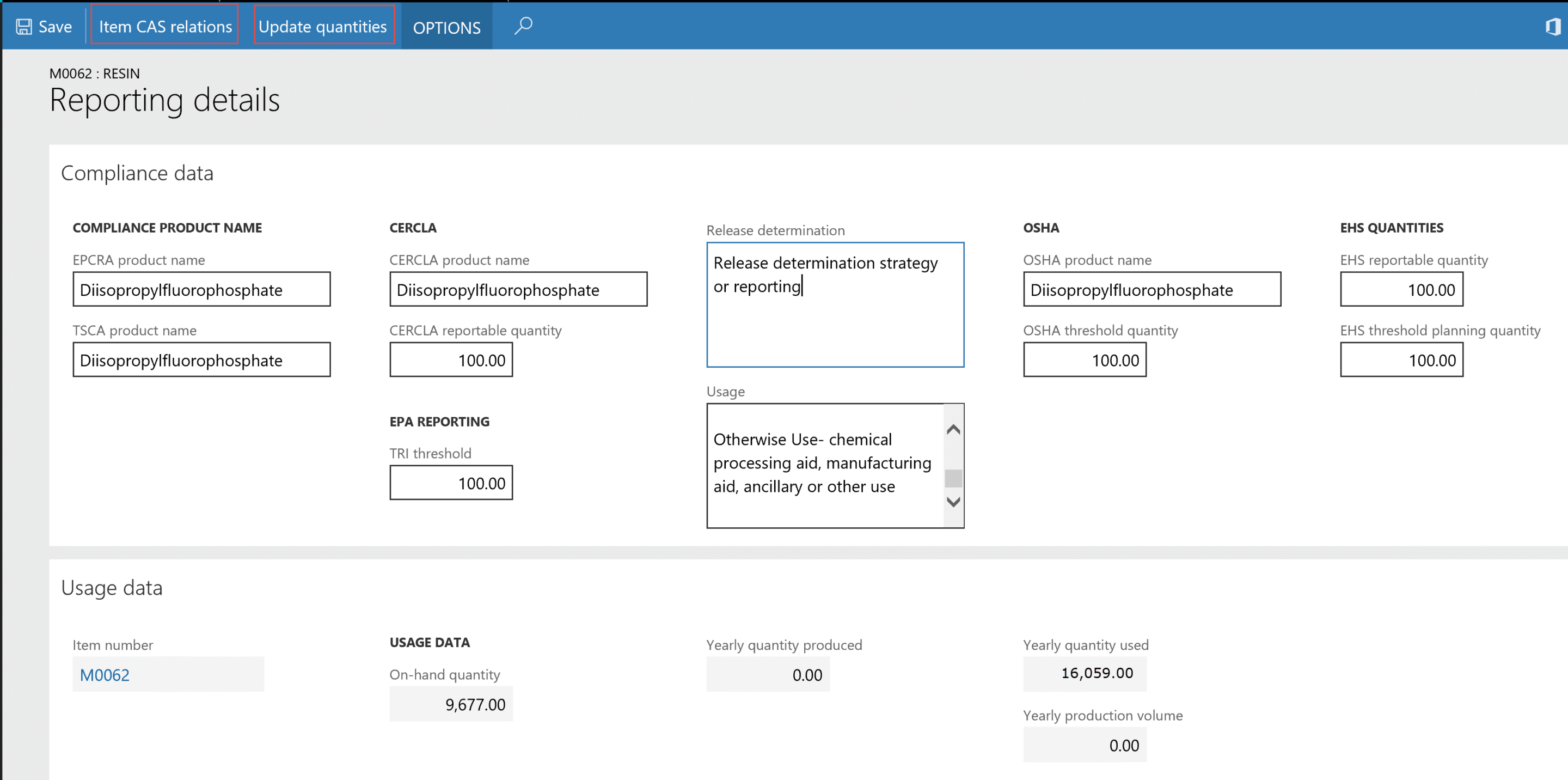 Select Item CAS relations to create or maintain information regarding Chemical Abstract Registry values as shown next. 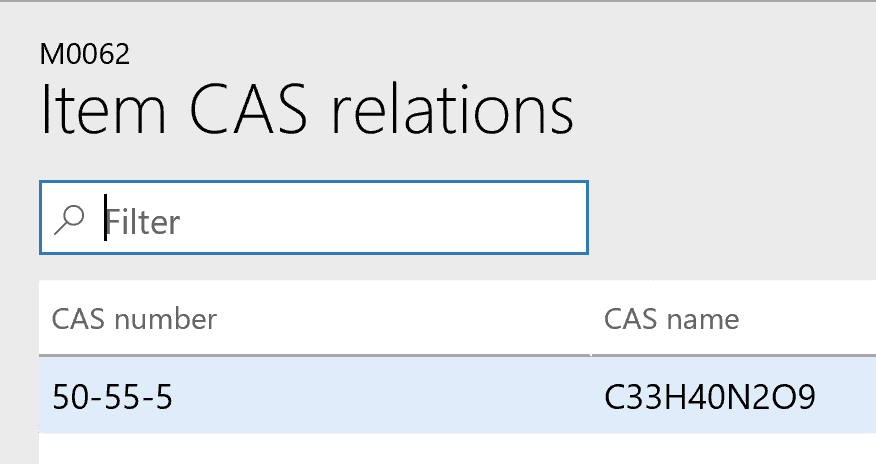 Please see the related bogs for additional information regarding product compliance. As always, please test any changes in an environment designated for testing before implementing in a Live production environment. Источник: https://stoneridgesoftware.com/gener...ce-operations/
__________________
Расскажите о новых и интересных блогах по Microsoft Dynamics, напишите личное сообщение администратору. |
|
|
|
|
|