
|
|
#1 |
|
Участник
|
powerobjects: How to Open an Email Activity with a Custom Button
Источник: https://www.powerobjects.com/2018/04...custom-button/
==============  You may ask why would we ever need a custom button to open an email activity from a record while we can do it from the social pane! Well, good question, and here is the answer: Users want to do their work with fewer clicks. Note: Please check out previous blog posts to learn how to use Scott Durow’s Ribbon Workbench to create a custom button. Let’s say we want to open the new email activity and load a specific template when a custom button is clicked on an account record. 1. Add the following libraries to the Email form:
2. Open the Email form in edit mode, click Form Properties and add two new parameters “parameter_1” and “parameter_2”.  3. Use the following code on the click event of the custom button.  4. Add this code to the onLoad event of the Email record.  NB: You can choose which template to load based on a business case scenario/rule that you can define in the JavaScript code. 5. When the custom button is clicked on the Account record, an email activity is opened in a new popup window and the template is loaded. 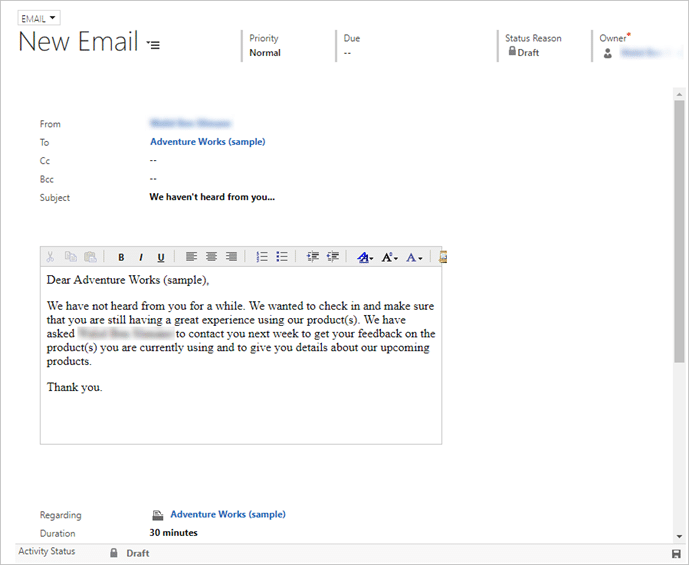 As always, if you need assistance the Dynamics 365 experts at PowerObjects are here to help! Happy D365’ing! Источник: https://www.powerobjects.com/2018/04...custom-button/
__________________
Расскажите о новых и интересных блогах по Microsoft Dynamics, напишите личное сообщение администратору. |
|
|
|
|
|