
|
|
#1 |
|
Участник
|
powerobjects: Adding Fields to the Create Form in the D365 App for Outlook
Источник: https://www.powerobjects.com/2018/05...p-for-outlook/
==============  In this blog, we will demonstrate how to quickly add fields to the create form in the Microsoft Dynamics 365 App for Outlook. Let’s say we want to add a new field called “Account Number” to the Account Form in the Dynamics 365 App for Outlook.  In Dynamics 365, we will navigate to the targeted entity (this would be the account entity in our example) in the default solution and select the Forms component under the entity name. Once all of the forms for the entity are visible, you will select the Quick Create form.  Adding new fields to the Quick Create form will render them on the create form for the Dynamics 365 App for Outlook. Make sure to save and publish changes when finished.  Launch Outlook or Outlook Web Access and create a new account from the Quick Create menu: 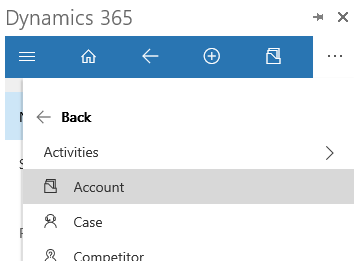 Your newly added field will appear! 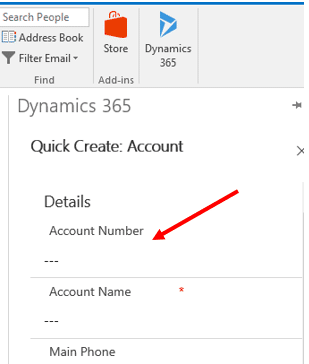 Note: If your published changes do not appear in the Dynamics 365 App for Outlook then you may need to clear your browser’s cache. Find more blogs from the PowerObjects Team here! Happy Dynamics 365’ing! Источник: https://www.powerobjects.com/2018/05...p-for-outlook/
__________________
Расскажите о новых и интересных блогах по Microsoft Dynamics, напишите личное сообщение администратору. |
|
|